|
With AspEmail, sending a message is only a few lines of code away:
Set Mail = Server.CreateObject("Persits.MailSender") Mail.Host = "smtp.smtp-server.com" ' Specify a valid SMTP server
Mail.From = "sales@veryhotcakes.com" ' Specify sender's address
Mail.FromName = "VeryHotCakes Sales" ' Specify sender's name Mail.AddAddress "andy@andrewscompany.net", "Andrew Johnson, Jr."
Mail.AddAddress "paul@paulscompany.com" ' Name is optional
Mail.AddReplyTo "info@veryhotcakes.com"
Mail.Subject = "Thanks for ordering our hot cakes!"
Mail.Body = "Dear Sir:" & Chr(13) & Chr(10) & _
"Thank you for your business." On Error Resume Next
Mail.Send
If Err <> 0 Then
Response.Write "Error encountered: " & Err.Description
End If
|
AspEmail 5.0.1 ManualBenutzung von AspEmail mit EmailAgent
Um über die Meldungs-Queue zu versenden muss nur Mail.Queue = true eingefügt werden. Beispiel unten in rot.
Set Mail = Server.CreateObject("Persits.MailSender")
Mail.Host = "smtp.mycompany.com"
Mail.From = "sales@mycompany.com"
Mail.FromName = "Sales Department"
Mail.AddAddress "jsmith@company1.com", "John Smith"
Mail.Subject = "Sales Receipt"
Mail.Body = "Dear John:" & chr(13) & chr(10) & "Thank you for your business."
On Error Resume Next
Mail.Queue = true
Mail.Send
If Err <> 0 Then
Response.Write "An error occurred: " & Err.Description
End If
|
When the SendToQueue method is called, a message is not sent directly to the SMTP server for delivery. Instead, it is packaged into a file and sent to the message queue from where it will be send out about 10 seconds later. Though even if the SMTP mailserver is not up you will not loose any messages as they will be send as soon as the SMTP mailserver is up again. 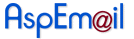
|

